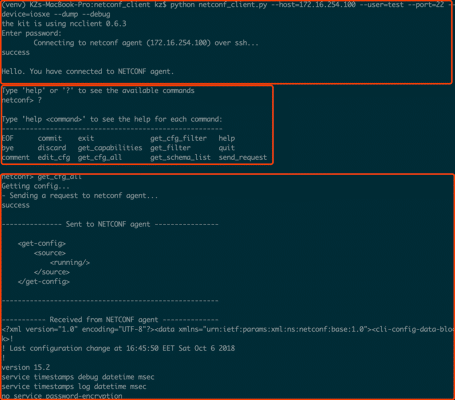I tried to see how Ansible works with the netconf feature on Cisco and Juniper in past days: Juniper’s official document is clear and easy to follow. but for Cisco, I followed NETCONF over SSHv2, unfortunately, I was stuck on it for 6 days.
OS Version
- Cisco IOS XE Software, Version 16.04.01
- Cisco IOS Software, Linux Software (I86BI_LINUXL2-IPBASEK9-M), Experimental Version 15.2(20170809:194209) [dstivers-aug9_]
NetConf Requests
Tried many requests, all failed:
The hello (works) request:
<?xml version=”1.0″ encoding=”UTF-8″?> <hello> <capabilities> <capability> urn:ietf:params:xml:ns:netconf:base:1.0 </capability> </capabilities> </hello>]]>]]>The request with nf: which was mentioned in (Cisco community)[https://community.cisco.com/t5/network-management/netconf-get-config-error-wrong-document-namespaces-not-specified/td-p/3298323]:
<?xml version=”1.0″ encoding=”UTF-8″?> <hello xmlns=”urn:ietf:params:xml:ns:netconf:base:1.0″> <capabilities> <capability>urn:ietf:params:netconf:base:1.0</capability> </capabilities> </hello>]]>]]> <?xml version=”1.0″ encoding=”UTF-8″?> <nf:rpc xmlns:nf=”urn:ietf:params:xml:ns:netconf:base:1.0″ message-id=”1″> <nf:get-configtype=”subtree”> <nf:source> <nf:running/> </nf:source> <nf:filter> <nf:config-format-text-block/> </nf:filter> </nf:get-config> </nf:rpc>]]>]]><?xml version=”1.0″ encoding=”UTF-8″?> <hello xmlns=”urn:ietf:params:xml:ns:netconf:base:1.0″> <capabilities> <capability>urn:ietf:params:netconf:base:1.0</capability> </capabilities> </hello>]]>]]> <?xml version=”1.0″ encoding=”UTF-8″?> <rpc xmlns:nf=”urn:ietf:params:xml:ns:netconf:base:1.0″ message-id=”101″> <get-config> <source> <running/> </source> </get-config> </rpc>]]>]]><?xml version=”1.0″ encoding=”UTF-8″?> <hello xmlns=”urn:ietf:params:xml:ns:netconf:base:1.0″> <capabilities> <capability>urn:ietf:params:netconf:base:1.0</capability> </capabilities> </hello>]]>]]> <?xml version=”1.0″ encoding=”UTF-8″?> <rpc xmlns=”urn:ietf:params:xml:ns:netconf:base:1.0″ message-id=”101″> <get-config> <source> <running/> </source> <filter> <config-format-text-block/> </filter> </get-config> </rpc> ]]>]]><?xml version=”1.0″?> <nc:rpc message-id=”1″ xmlns:nc=”urn:ietf:params:xml:ns:netconf:base:1.0″ xmlns=”http://www.cisco.com/nxos:1.0:nfcli”> <nc:get> <nc:filtertype=”subtree”> <show> <xml> <server> <status/> </server> </xml> </show> </nc:filter> </nc:get> </nc:rpc>]]>]]>
How I test the requests
Send the request after enter the netconf subsystem by the command:
ssh test@device_ip -s netconfThe tool: (netconf_client)[https://github.com/nnakamot/netconf_client] (which was mentioned in the Cisco Community). I have made some changes so that the tool can run with Python3, here is the link.
Error Message
<?xml version=”1.0″ encoding=”UTF-8″?><rpc-reply message-id=”1″ xmlns=”urn:ietf:params:xml:ns:netconf:base:1.0″><rpc-error><error-type>protocol</error-type><error-tag>operation-failed</error-tag><error-severity>error</error-severity></rpc-error></rpc-reply>]]>]]>
Solution
Refer to NETCONF/YANG を使って、Ciscoルータからコンフィグ設定を取得する(IOS-XE)
Configure the username password with privilege 15 on devices:
username test privilege 15 password 0 test123
Scan the QR code using WeChat