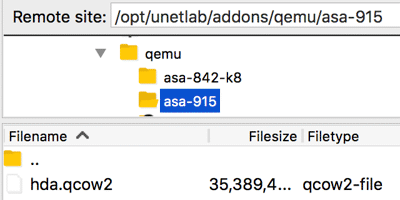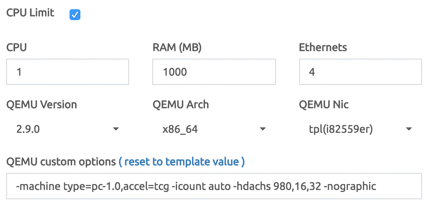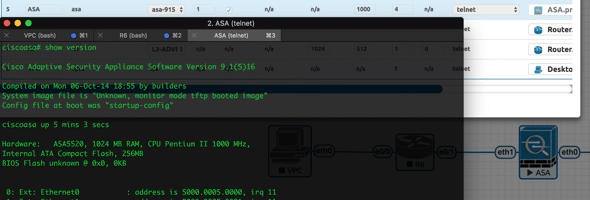This blog discusses ASA, not ASAv. Refer to
- http://missingsmth.com/gns-asa-9-15-with-asdm/
- http://www.fixedbyvonnie.com/2015/05/how-to-setup-an-5520-asa-5-2-in-gns-3-version-1-3/#.WnwYwZNuYWo
It’s possible to run ASA9.1 on EVE-NG (UNL, unified network lab), so I did a try:
Image preparation
No, I can’t provide the image to anyone, and I won’t respond to any question about it. Please Refer to following posts for the image file:
- http://missingsmth.com/gns-asa-9-15-with-asdm/
- http://binarynature.blogspot.com/2014/01/create-cisco-asa-vmware-fusion.html
- https://github.com/nccgroup/asafw
Refer to http://www.eve-ng.net/index.php/documentation/images-table, EVE only support hda.qcow2 format disk. Covert your image to qcow2 format before the next step.
Copy the ASA Harddisk file to EVE
the execute the command:
/opt/unetlab/wrappers/unl_wrapper -a fixpermissionsStart the VM
Here is my EVE version: 2.0.3-86 Before starting the VM, I have made the following changes: RAM should be 1,024MB
Qemu binary: 2.9 and the x86_64 version
make sure the adapter type is the default value: tpl(i82559er) Note: The options which start with E1000 doesn’t work
qemu parameters
-machine type=pc-1.0,accel=tcg -icount auto -hdachs 980,16,32 -nographic
Here are some errors I met when I implementing #3:
Error1:
with qemu options:
i386 platform, parameter: -machine type=pc-1.0,accel=tcgIt froze at
CPU: Intel QEMU Virtual CPU version 1.0 stepping 03 Checking ‘hlt’ instruction…Error2:
Change Qemu binary to version2.9 to resolve the issue: It froze at
ide: forcing hda as a disk (980/16/32) Clocksource tsc unstable (delta = 37885541749 ns)
Scan the QR code using WeChat