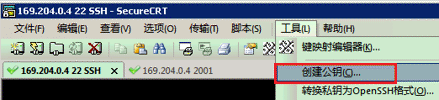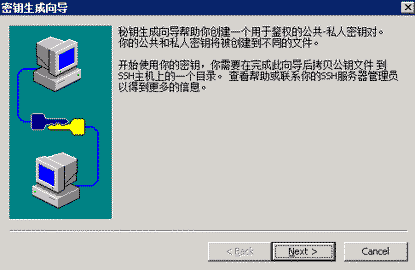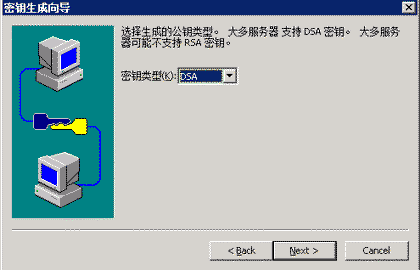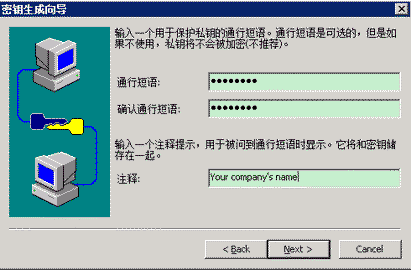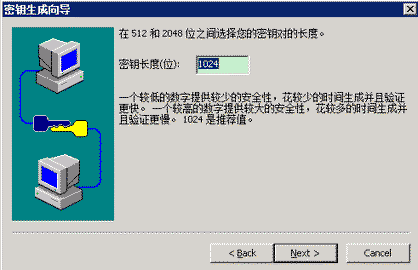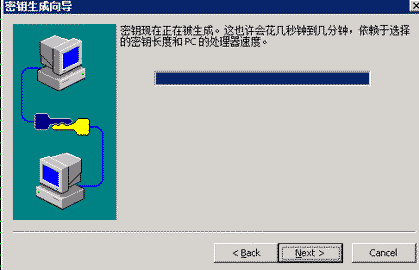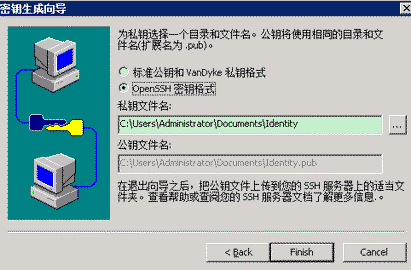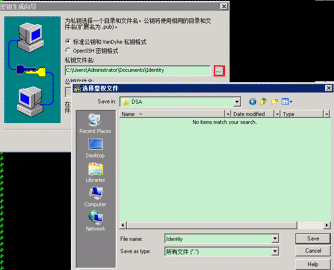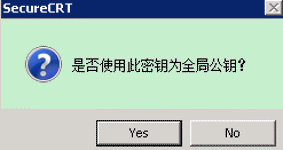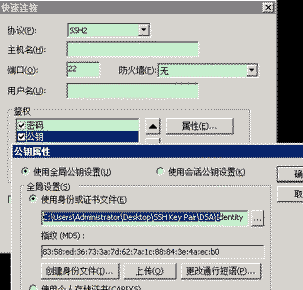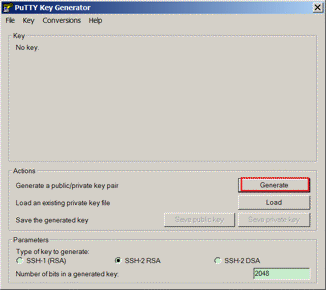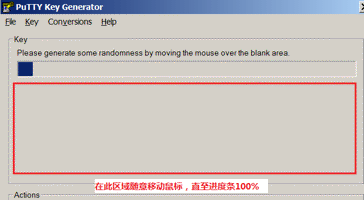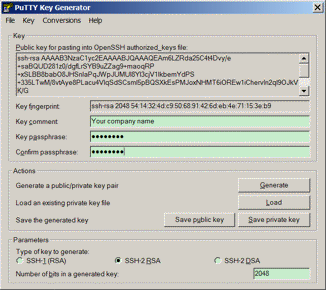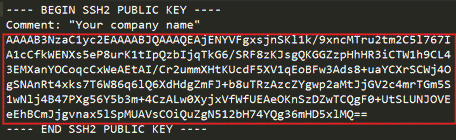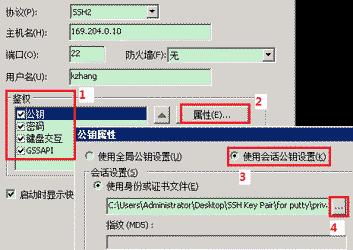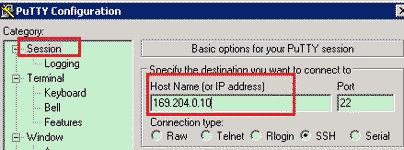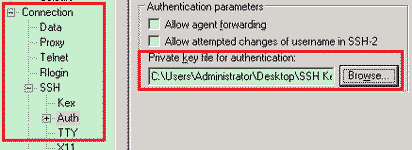SSH public Key types:
- RSA key use with SSH1 and SSH2 protocol
- DSA key use with SSH2 protocol
Note: DSA is weak than RSA
The Key pairs:
- Public key: SSH.com使用的RFC 4716指定的公钥格式,而OpenSSH使用了另外的格式
- Private Key: SSH v1私钥只有一种标准格式,但SSH v2私钥格式很多,OpenSSH、ssh.com、puty、winscp格式不同且不兼容
Generate the Key
SecureCRT
密钥类型有两种: DSA、RSA. Secure CRT提示多种服务器不支持RSA, Cisco IOS supports RSA only.通行短语为对私钥加密的密码,注释为提示输入密码时的提示,两项均为可为空为了更好的兼容性和适用性,OpenSSH format is prefered,Choose the location to save the key files:点击’Finish’后会弹出对话框:如果选择’Yes’,会影响’快速连接’中的公钥指向保存的文件:Putty
key passphrase: 输入对密钥加密的密码key comment: 提示输入密码时的提示
Note:默认生成的是PuTTY’s native format (*.PPK), 通过Conversions菜单保存为ssh.com或openssh格式的private key
Configure Cisco IOS Device
Enable SSH
ip domain-name publickey.com #配置domain name crypto key generate rsa #通过配置生成SSH key line vty 0 4 #设置vty的login mode transport input ssh #Cisco与3com的认证方式差异,3com可以设置telnet或ssh用户,而Cisco是基于session的IOS 15, SSH使用Public-Key ([similar with 12.4T](http: #www.cisco.com/en/US/docs/ios-xml/ios/sec_usr_ssh/configuration/12-4t/sec-usr-ssh-12-4t-book.pdf))
1 2 3 4 5 6 7 8 9 10 11 12 13ip domain-name publickey.com ip ssh version 2 crypto key generate rsa label ssh module 1024 ip ssh rsa keypair-name ssh line vty 0 4 transport input ssh exit ip ssh pubkey-chain username kzhang #配置使用证书的登陆的用户名 key-string #回车后,是类似banner的配置方式,直到输入exit才结束key配置 xxxxxx exit #通过exit退出public key设置
Notes About line12
- Key不能被误时会有提示:
%SSH: Failed to decode the Key Value’. - CRT:直接将整个文本内容复制过来即可,PuTTY:只copy文本的一部分
Verification
‘show ip ssh’
1 2 3 4 5 6 7 8R2#show ip ssh SSH Enabled – version 2.0 Authentication timeout: 120 secs; Authentication retries: 3 Minimum expected Diffie Hellman key size : 1024 bits IOS Keys in SECSH format(ssh-rsa, base64 encoded): ssh-rsa AAAAB3NzaC1yc2EAAAADAQABAAAAgQCkhc93+j/D2RdJFhRn9NWkfoW+LE8WvERSX9wnygVp bVMxjlov+PP6Fe4OlppueLtRtdrAVIwROeyE4hxf/bCMf8efUylIqMGx4aI64m+V/l2rbFKEECdDXUHU LI/cNkdwu12h1C0fw4asGuhq4RQkjH53AgVgdQvk3yi37Rf4fQ==SecureCRT
以SSH的’快速连接’为例:
- 设置username
- 设置’公钥’项为高优先级
- 点击’属性’配置登陆的公钥
- 点击’使用会话公钥设置’
- 点击 … 指定私钥文件,CRT支持openssh格式,不支持ssh.com格式
- 点击连接
Putty
Session页面指定device IP:
Connection -> SSH -> Auth项指定私钥Note: PuTTY只支持ppk格式,不支持openssh和ssh.com格式
Others
IOS 15.0,使用putty登录时出现Error
Server refused our key,在设备执行Debug ip ssh detail, 有error:invalid old access type configured – 0x01Resolution:
configure terminal line vty 0 4 login local exit
Scan the QR code using WeChat